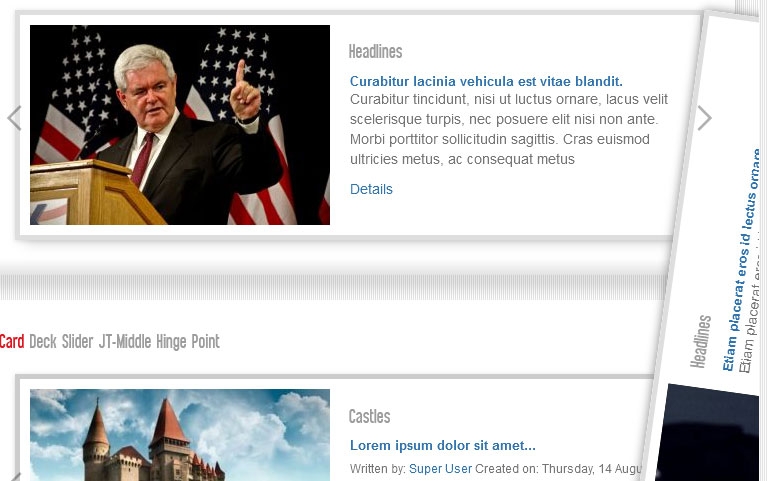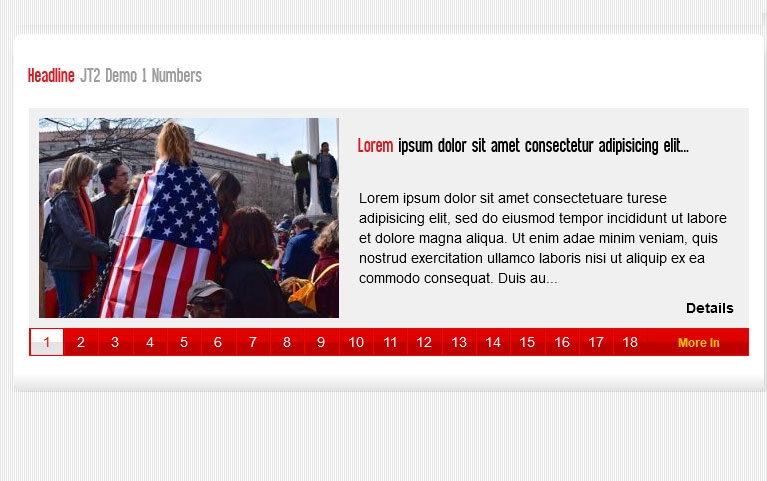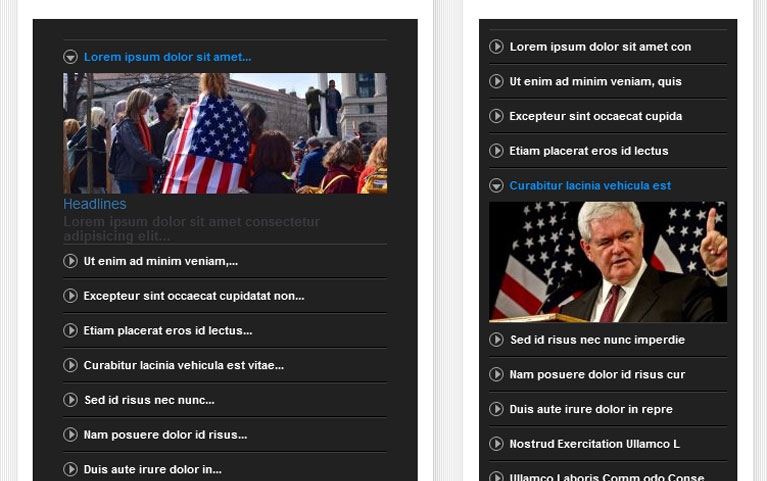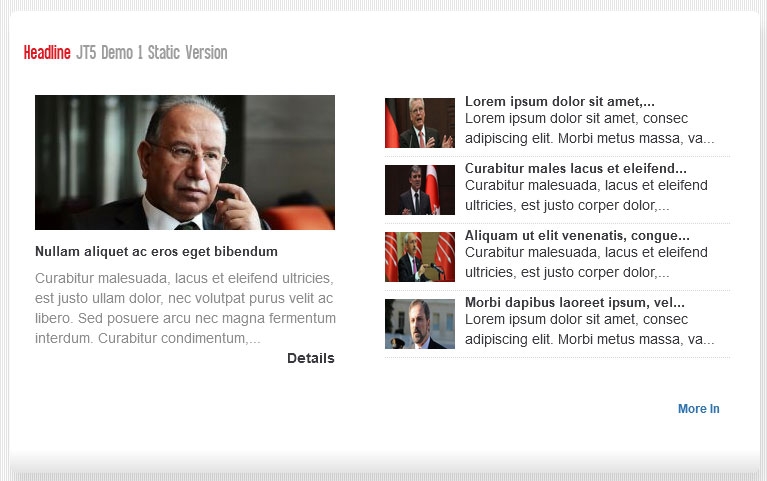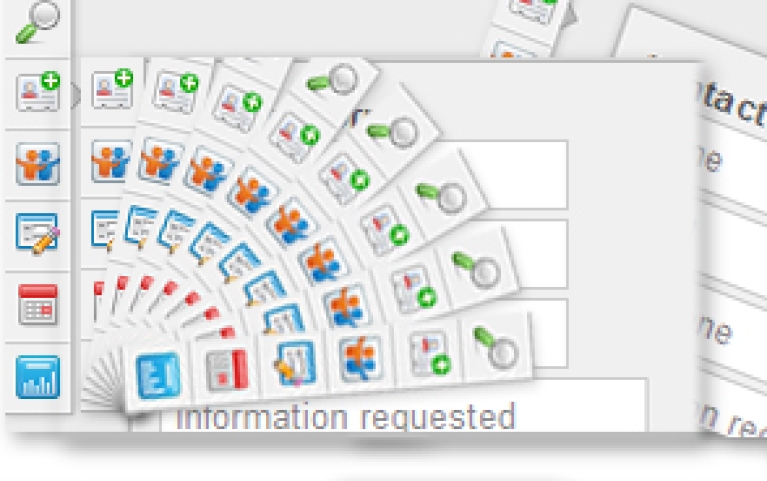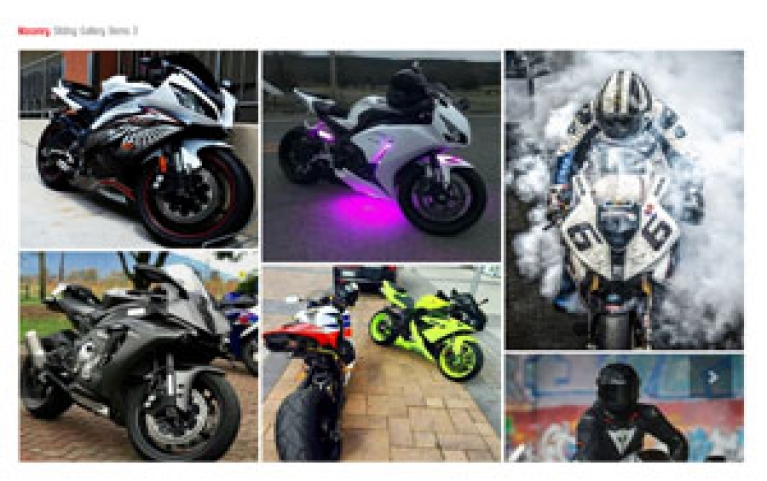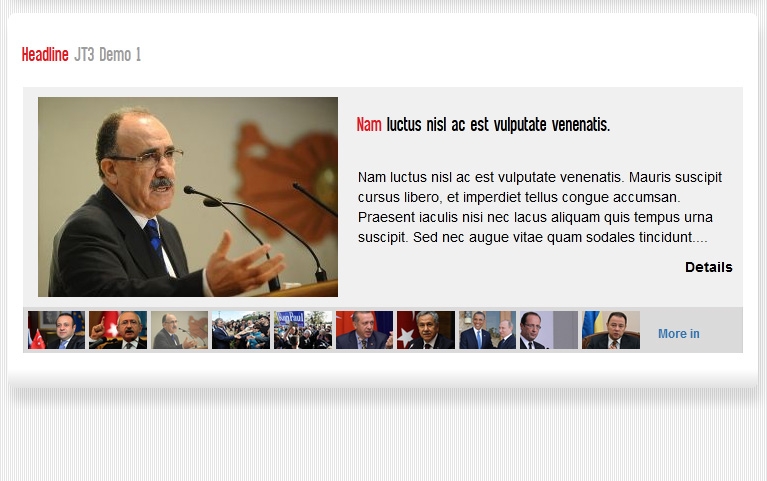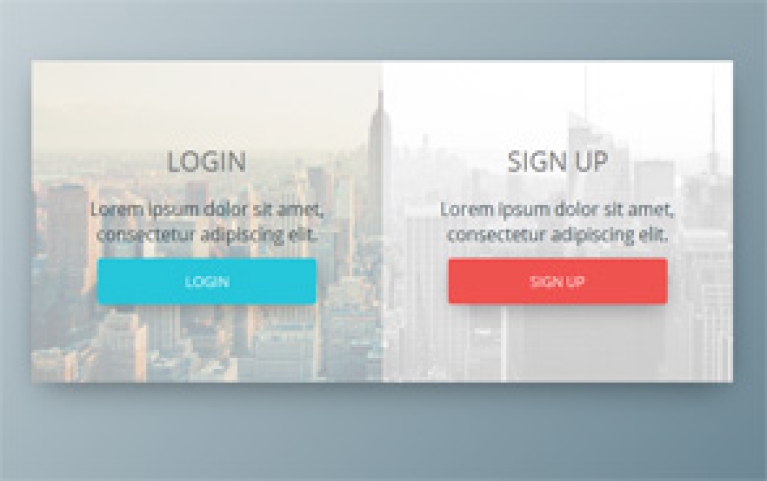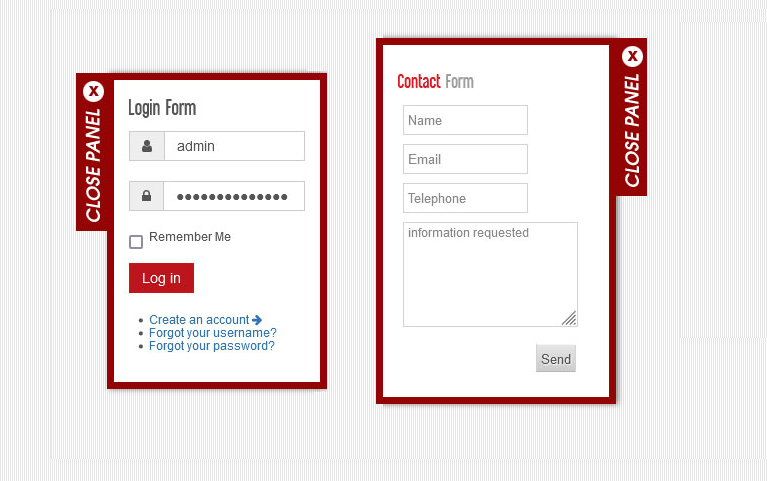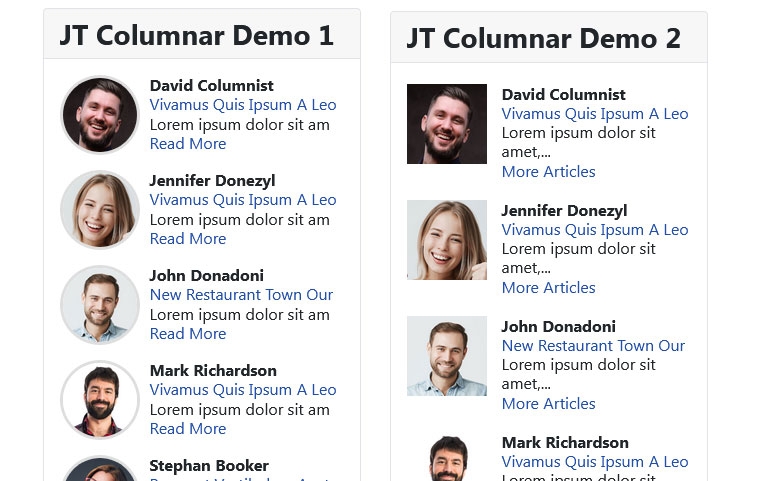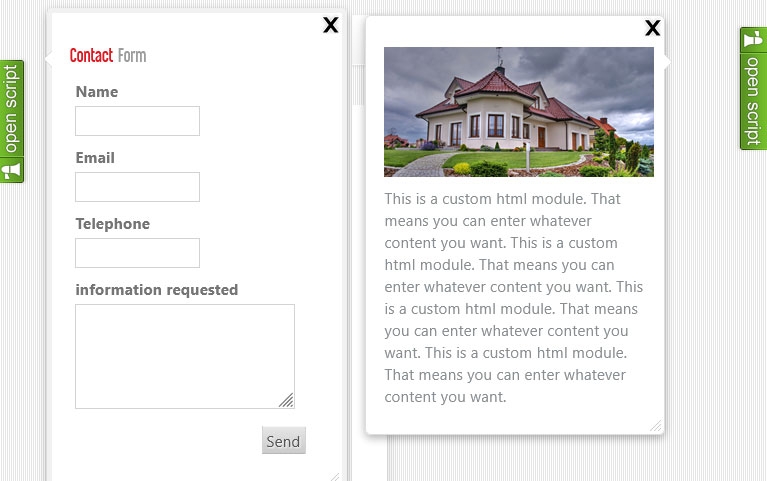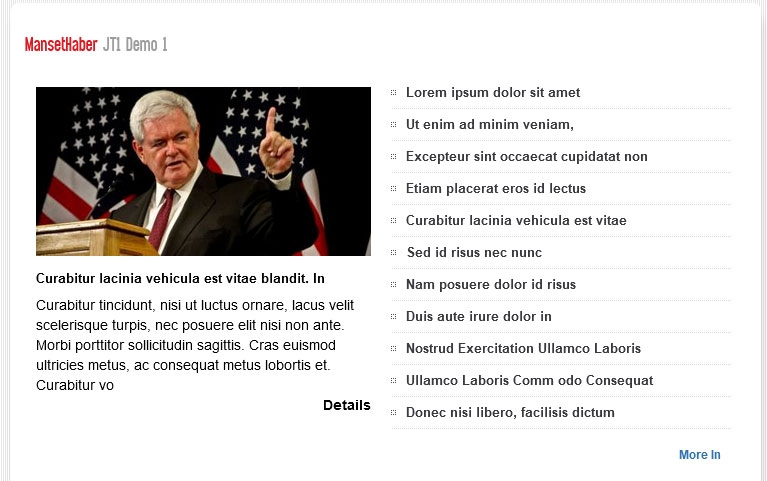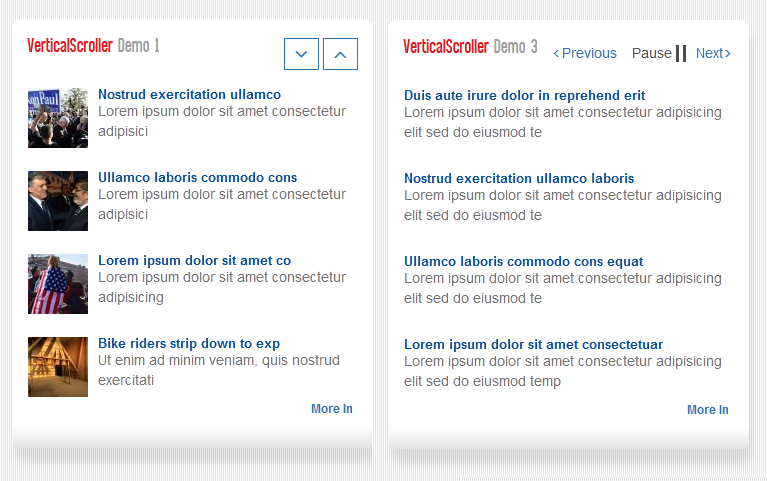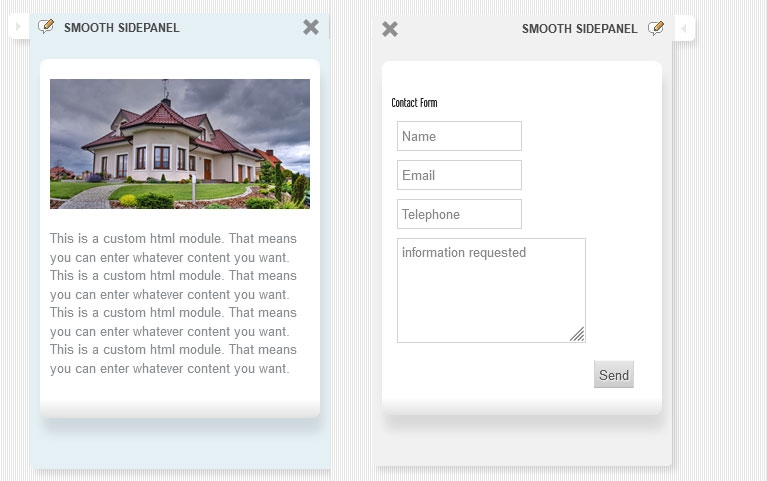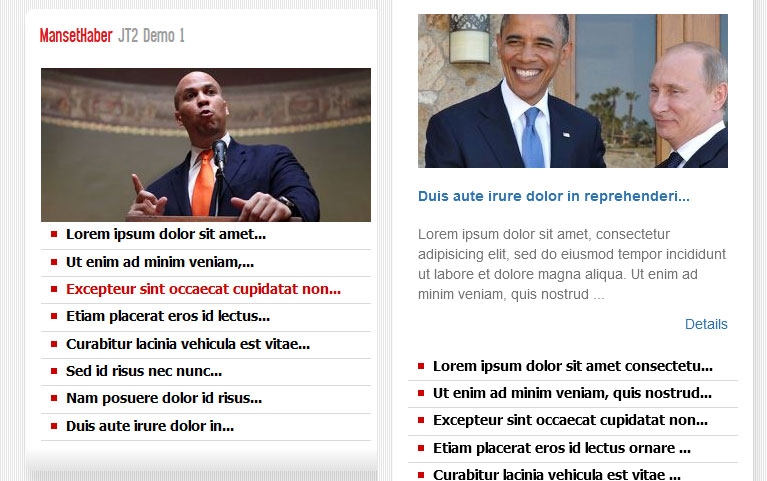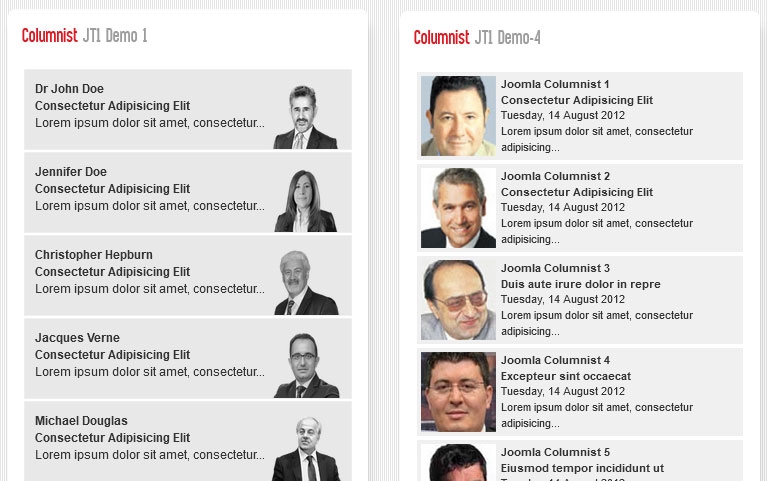- Posts: 283
- Thank you received: 23
banners
1-open templates\wt_news\tpls\default-home-layout.php
2-Find that codes at the top of page
3-change it like this
4- Then find that codes at the bottom
change them like this
5- Then Open custom.css and add that code block there
That will add leftblock and rightblock positions to your default home layout you should make same thing for all your layouts in templates\wt_news\tpls\
Please Log in or Create an account to join the conversation.
Add anywhere in custom.css maybe at teh end of file. I have described it for templates\wt_news\tpls\default-home-layout.phpjohn wrote: so in custom.css ,
where exaclty i have to add this code? and add just this code...
also what you mean with i have to add the same on all of my tempalkates?
You should do the same thing for other files like default.php,default-home2-layout.php etc.
Go to templatedetails.xml find positions section and add new positions to template like thisand also after i edit and add a custom banner what exaclty i have to add on position of the module?
<positions>
<position>languageswitcherload</position>
<position>rightblock</position>
<position>leftblock</position>
Please Log in or Create an account to join the conversation.
Card Deck Slider JT
Headline JT2
Accordion Content JT1
Headline JT5
Iconic Sticky Panel
Masonry Sliding Gallery
Headline JT3
JT Elegant Login
JT Elegant Login is a stylish login and sign-up extension for Joomla. It features smooth animation effects for both forms, offering a modern alternative to the standard Joomla login and registration forms. The extension is installed as a Joomla module and can easily replace the default login-sign-up functionality on your site It can be installed as a joomla module and can be used instead of standart joomla login-signup form.
SidePanel JT1
JT Columnar Columnist Module
SideScript JT1
MansetHaber JT1
Fotorama Responsive Gallery
Vertical Scroller JT1 Pro
Smooth Animating Sidepanel
Joomla 3.0 Joomla 4.0 Joomla 5.0 DemoDownload
Smooth Animating Sidepanel Module allows you to publish html content or modules (up to 6 modules) as a sliding-panel at the right or left of the page. Panel uses jquery for sliding. All elements of the frontend interface could easily be changed at the backend.
MansetHaber JT2
Columnist JT1
JT Instagram Feed Joomla Module
JoomlaTema and this site is not affiliated with or endorsed by The Joomla! Project™. Any products and services provided through this site are not supported or warrantied by The Joomla! Project or Open Source Matters, Inc. Use of the Joomla!® name, symbol, logo and related trademarks is permitted under a limited license granted by Open Source Matters, Inc.
Copyright ©Joomlatema.Net
All Rights Reserved. Designed by JoomlaTema