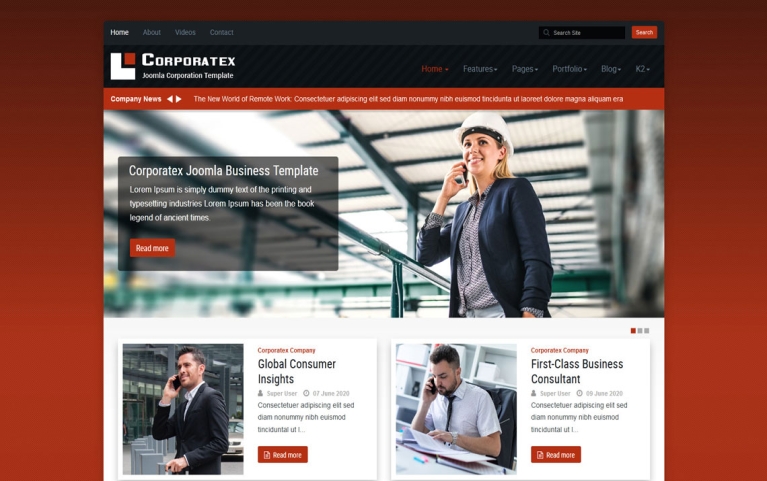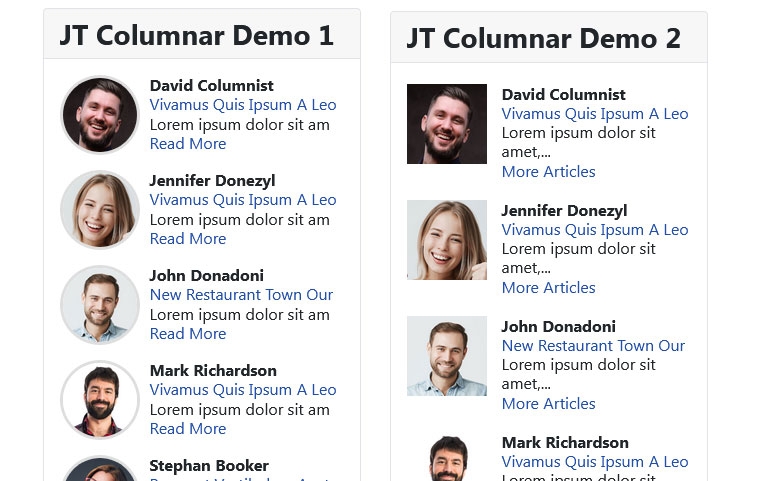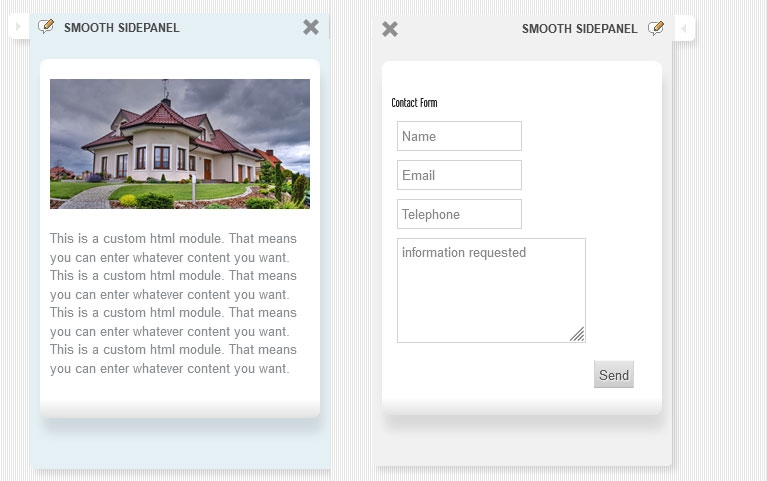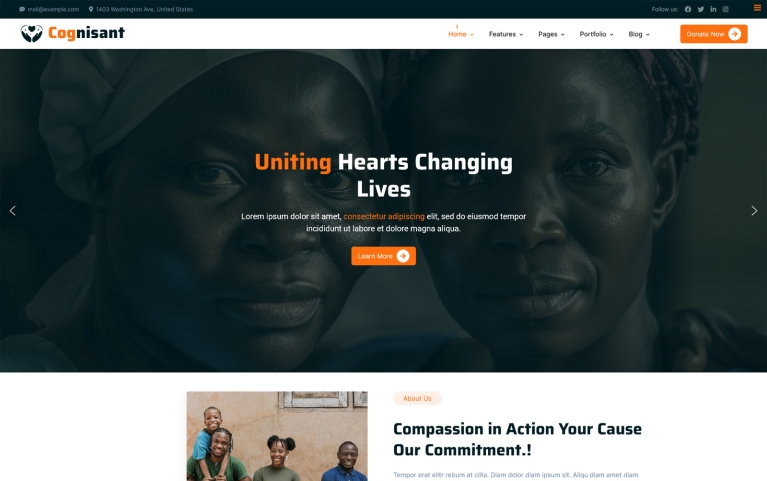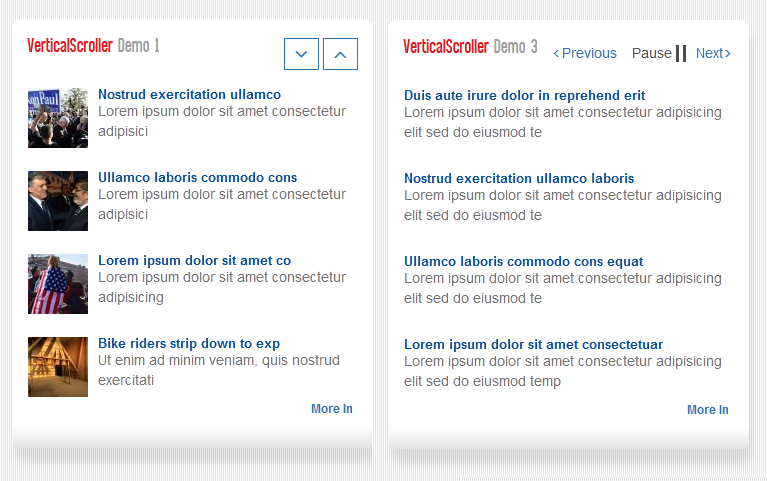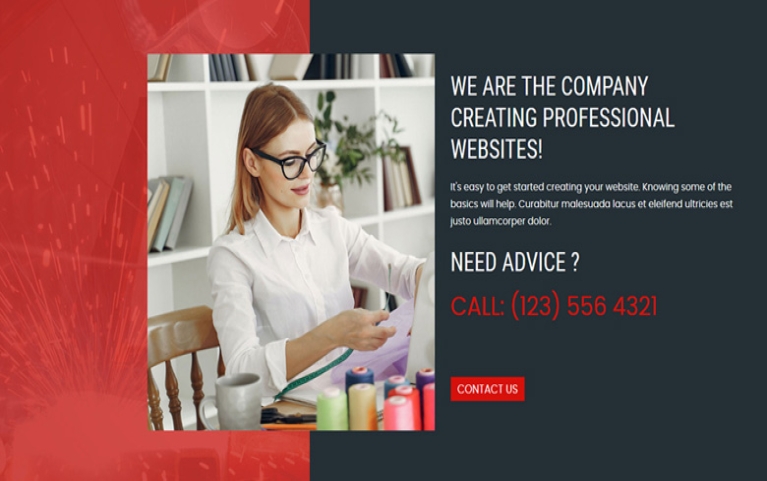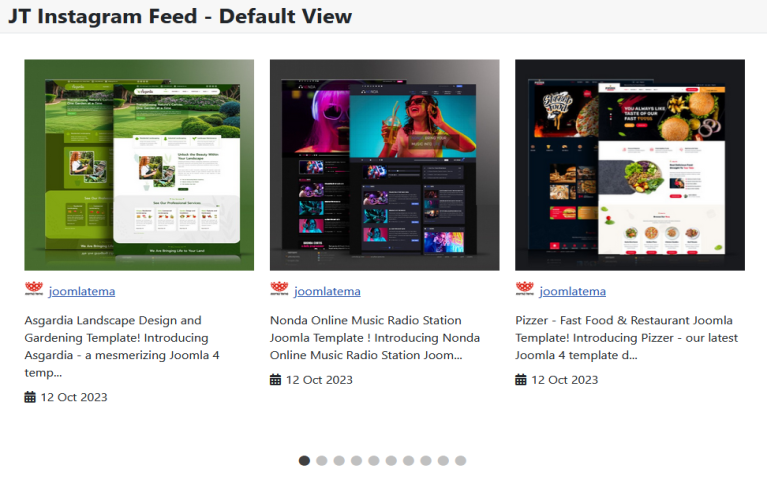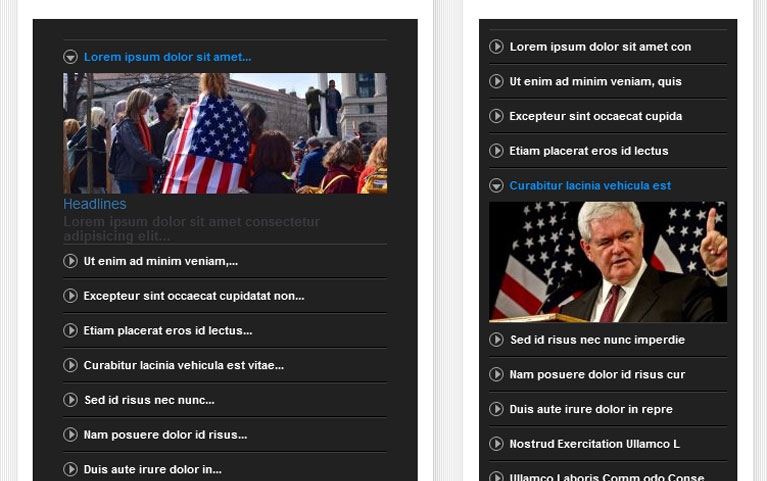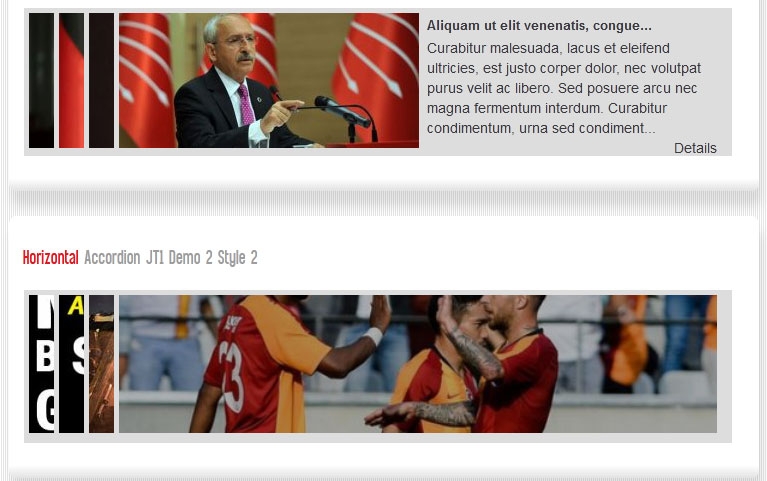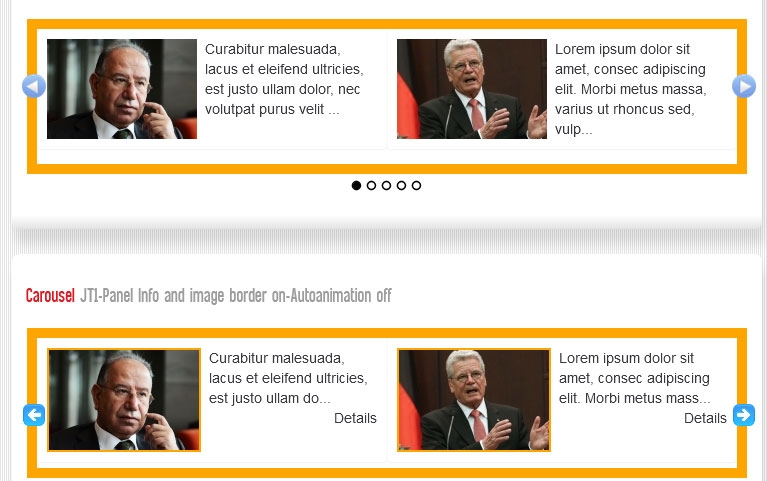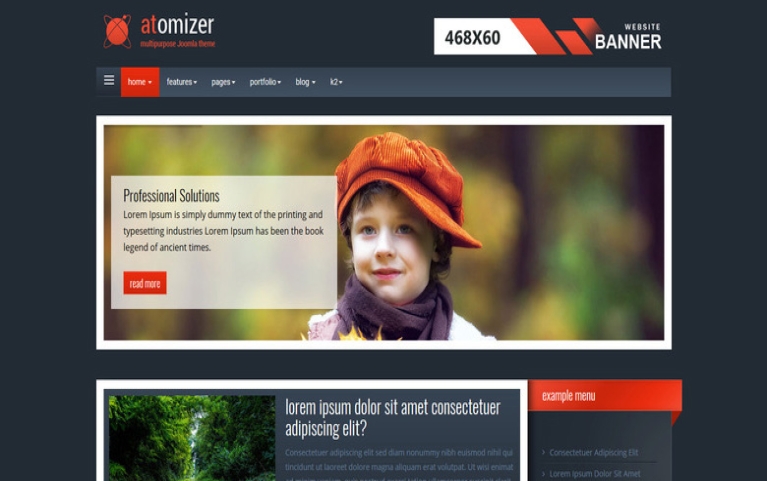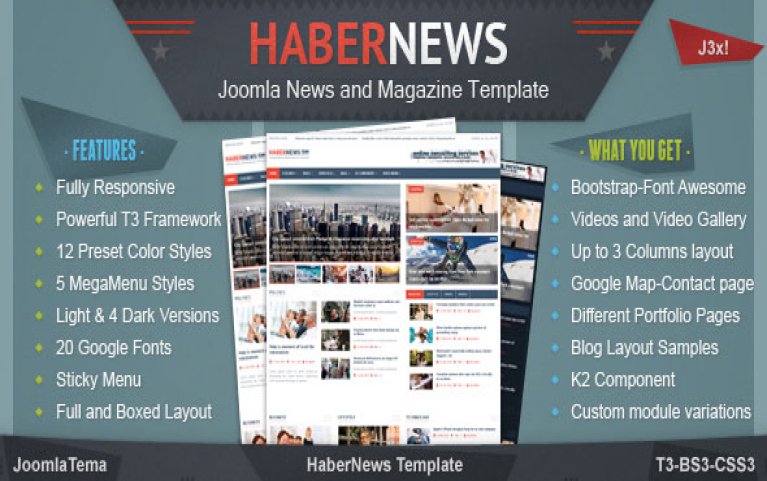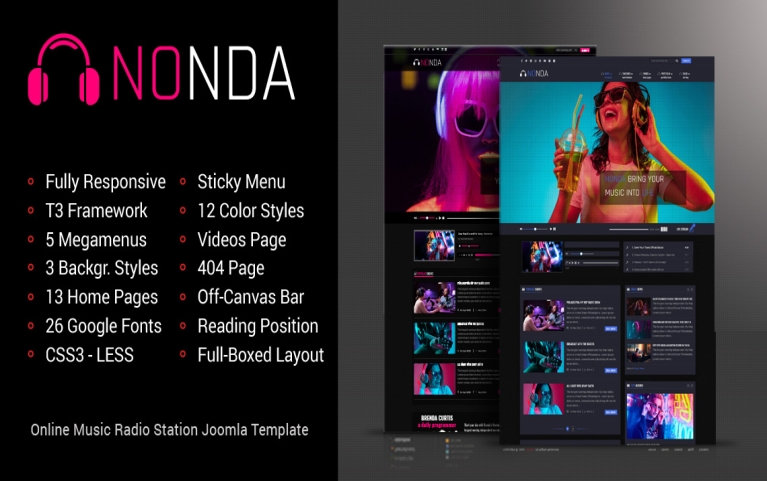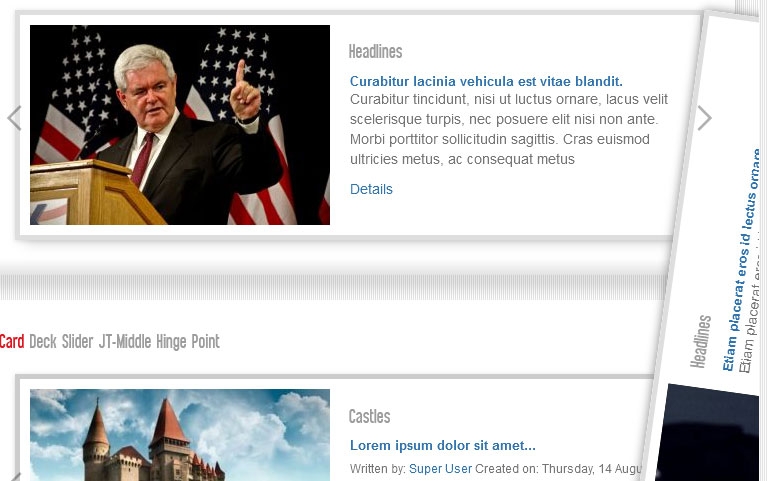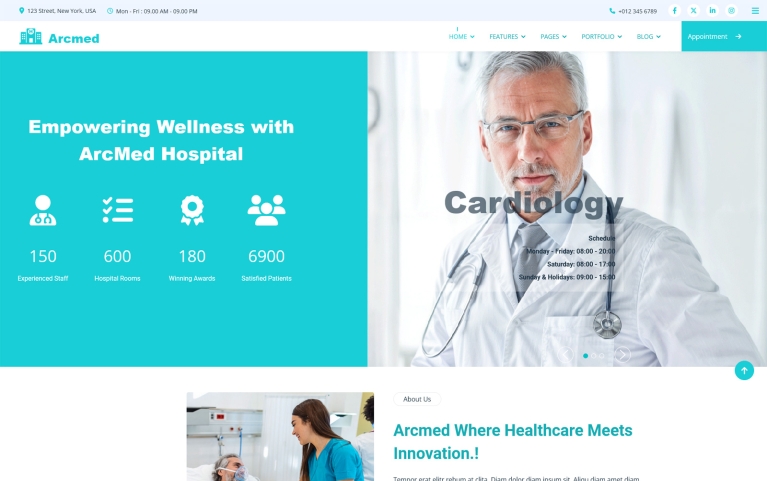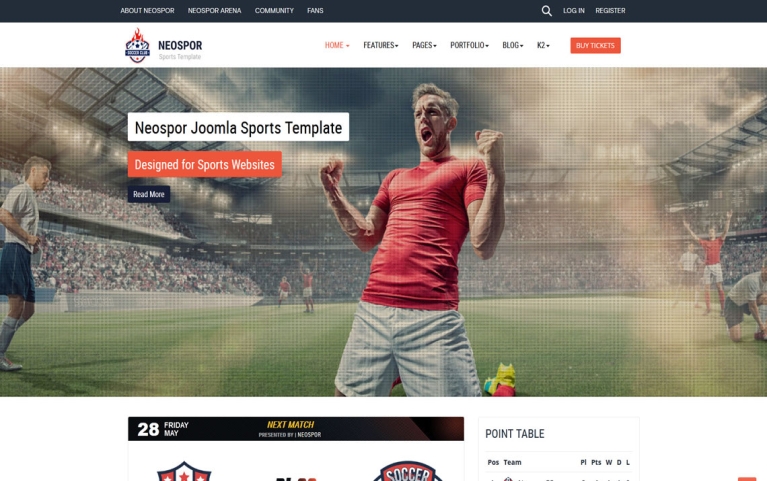- Posts: 6
- Thank you received: 0
I don't want to use the auto open function
Please Log in or Create an account to join the conversation.
- jacksfregio
- Offline
- New Member
-

- Posts: 3
- Thank you received: 0
Please Log in or Create an account to join the conversation.
- jacksfregio
- Offline
- New Member
-

- Posts: 3
- Thank you received: 0
admin wrote: Hello
1-To add button into a module first create a custom html module then you can add that code by text editor (Use tools > source code)
<a id="opener" href="#">Click To Open</a> then save module and publish it
2-To add button into content or article first create an article then you can add that code by text editor (Use tools > source code)
<a id="opener" href="#">Click To Open</a> then save module and publish it
Hi, I have created the button/link ,but I can't understant how to open popup window at click . Thanks
Please Log in or Create an account to join the conversation.
jacksfregio wrote: Hi, I follow the steps you wrote but at I'm stuck at this point : <a id="opener" href="#">Click To Open</a>. href should point to the popup window, is it true? Thanks
No it should stay as # . You should add content to be opened as a module in Pop up JT settings.
Okay where did you created open button? In a module or in an article? Leave it there then go to pop up JT settings insert your module that will be opened as pop up there. Then click the button you have created you will see the pop up.jacksfregio wrote: Hi, I have created the button/link ,but I can't understant how to open popup window at click . Thanks
Please Log in or Create an account to join the conversation.
Please Log in or Create an account to join the conversation.
- jacksfregio
- Offline
- New Member
-

- Posts: 3
- Thank you received: 0
Please Log in or Create an account to join the conversation.
Corporatex Joomla Business-Corporation Template
JT Columnar Columnist Module
Smooth Animating Sidepanel
Cognisant Nonprofit Charity Joomla Template
Vertical Scroller JT1 Pro
WT Corporate Business Joomla Template
JT Instagram Feed Joomla Module
Accordion Content JT1
Corrus Joomla Business Template
Horizontal Accordion JT1
Carousel JT1
Earendel Joomla Corporate Business and Finance Template
Atomizer Multi-Purpose Joomla Template
Habernews Joomla News and Magazine Template
Pizzer - Fast Food & Restaurant Joomla Template
Nonda Online Music Radio Station Joomla Template
Card Deck Slider JT
ArcMed Joomla Medicine Template
Planis Video Gallery - Movie Template
Andalusa Business-Corporation Joomla Template
Himax Joomla Business and Finance Template
Maxx Responsive Joomla! Template
Neospor Joomla Sports Template
Caven Pro Multi-Purpose Joomla 4 and Joomla 5 Template
JoomlaTema and this site is not affiliated with or endorsed by The Joomla! Project™. Any products and services provided through this site are not supported or warrantied by The Joomla! Project or Open Source Matters, Inc. Use of the Joomla!® name, symbol, logo and related trademarks is permitted under a limited license granted by Open Source Matters, Inc.
Copyright ©Joomlatema.Net
All Rights Reserved. Designed by JoomlaTema